Most of the famous Internet Web Browsers (Internet Explorer, Firefox, Chrome) has a built-in feature which allows you to browse Internet without leaving your traces behind. (That sounds more like a James Bound kind of stuff lolz). Well I know most of you would be thinking like "Oh yea... that's what I was looking for" but just wait and don't get too much excited.
Using Private Browsing mode doesn't mean that you should browse Unsolicited, Vulgar or Porn websites. That's one of the things which a dirty mind would do, but its main purpose is to make your information more secure or safe from the Prying Eyes.
Note: If you want to access / open blocked websites, than you can use Spotflux software for that.
Tech Explanation: When you open a Browser Window in a Private Browsing Mode, yourbrowser Temporarily generates a Internet Cookie file for each website in that Private Browsing session, and as soon you closes that Browser Window, all of your stored Internet Cookies are deleted immediately. This allows you to use any public or friends computer without worrying about getting theft.
For e.g. : If you open your Gmail or any other account in a normal browser window and than open the Private Browsing Window, you have to log in again into your account in the private browsing mode. It's because (as already said above) each private browsing session creates a new Internet Cookie file for that particular website.
--
Using Private Browsing mode doesn't mean that you should browse Unsolicited, Vulgar or Porn websites. That's one of the things which a dirty mind would do, but its main purpose is to make your information more secure or safe from the Prying Eyes.
Note: If you want to access / open blocked websites, than you can use Spotflux software for that.
Please keep sending me your replies / feedback after reading the article and keep asking me the questions about the things which you want to learn about. WHAT I NEED IS JUST A REPLY OR A FEEDBACK FROM YOU GUYS.
You can like my Facebook page or follow me on Twitter or Google+ Community where you can ask me questions and you will also get the notifications of all the new articles which I post on my blog.
Why To Use Private Browsing Option
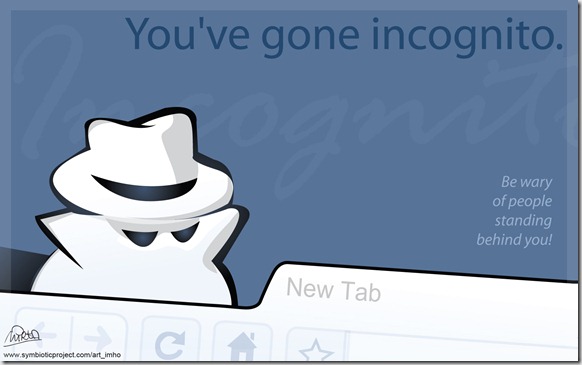
There are two scenarios / situations when this private browsing feature will be beneficial to any of you
1. If your computer is a shared one, means there are other people at home who have an access to your computer, then you might need privacy some times to browse online.
2. If you are using a public computer or your friend's computer, than it's not recommended to log in to your social networking accounts (Facebook, Twitter etc) or even check your emails (Gmail, Yahoo etc) on such computers. Because, if by mistake you left the tick mark on Remember me on this computer option for any website or didn't sign-out properly from your account, than all of your information will be left open publicly to anyone who uses that computer. That will be the DISASTER (believe me).
Will Private Browsing Makes Me Completely Invisible
The answer is Yes for some people and No for others.
1. If you are using Private Browsing Feature, your ISP (Internet Service Provider) can still track any website you have visited. (But for most of the people it doesn't matter if ISP do that)
2. The websites you visit keeps the record of your IP address and other data, which they use for their own purposes. (even this doesn't matter to most of us, as far as the information is not saved locally in your computer)
3. If you use Private Browsing Feature in any office, than your information is still traceable, if that company is using a proper proxy server or gateway server. (don't do fishy things at offices at least)
What Are The Benefits Of Private Browsing
1. During private browsing session in a web browser, if you log in to your account (anywhere Facebook, Gmail etc), you don't have to worry if you didn't even sign out properly from that account. As soon you closes all of the opened browser windows completely, all of your information will be wiped out and you are automatically signed out from all of the accounts.
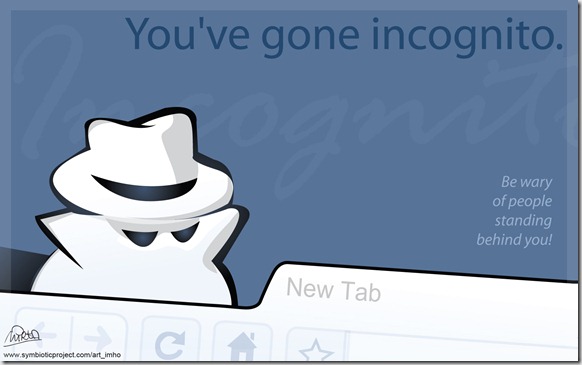
There are two scenarios / situations when this private browsing feature will be beneficial to any of you
1. If your computer is a shared one, means there are other people at home who have an access to your computer, then you might need privacy some times to browse online.
2. If you are using a public computer or your friend's computer, than it's not recommended to log in to your social networking accounts (Facebook, Twitter etc) or even check your emails (Gmail, Yahoo etc) on such computers. Because, if by mistake you left the tick mark on Remember me on this computer option for any website or didn't sign-out properly from your account, than all of your information will be left open publicly to anyone who uses that computer. That will be the DISASTER (believe me).
Will Private Browsing Makes Me Completely Invisible
The answer is Yes for some people and No for others.
1. If you are using Private Browsing Feature, your ISP (Internet Service Provider) can still track any website you have visited. (But for most of the people it doesn't matter if ISP do that)
2. The websites you visit keeps the record of your IP address and other data, which they use for their own purposes. (even this doesn't matter to most of us, as far as the information is not saved locally in your computer)
3. If you use Private Browsing Feature in any office, than your information is still traceable, if that company is using a proper proxy server or gateway server. (don't do fishy things at offices at least)
What Are The Benefits Of Private Browsing
1. During private browsing session in a web browser, if you log in to your account (anywhere Facebook, Gmail etc), you don't have to worry if you didn't even sign out properly from that account. As soon you closes all of the opened browser windows completely, all of your information will be wiped out and you are automatically signed out from all of the accounts.
For e.g. : If you open your Gmail or any other account in a normal browser window and than open the Private Browsing Window, you have to log in again into your account in the private browsing mode. It's because (as already said above) each private browsing session creates a new Internet Cookie file for that particular website.
Umair Shaikh
Website : www.omgureka.com
Contact me : omgureka@gmail.com
Click Facebook or Twitter or Google+ to join my Network and never miss an article again
SOCIAL PROFILES
__._,_.___
Enjoy your stay at Rukhsana Group.
**********************************
Moderators Rukhsana Group:
Kazakhstani1303 & Mumtaz Ali.
Contact us at: kazakhstani1303@gmail.com
Rukhsana-owner@yahoogroups.com
**********************************
**********************************
Moderators Rukhsana Group:
Kazakhstani1303 & Mumtaz Ali.
Contact us at: kazakhstani1303@gmail.com
Rukhsana-owner@yahoogroups.com
**********************************
.
__,_._,___
















.jpg)
0 comments:
Post a Comment