We saw how you can upload files at Google Drive using various methods including Manual Uploading from website using Google Chrome and other browsers, Drag n Drop method, using Google Drive software and we also discussed how things gets different and a bit difficult when you use any other browser than Google Chrome.
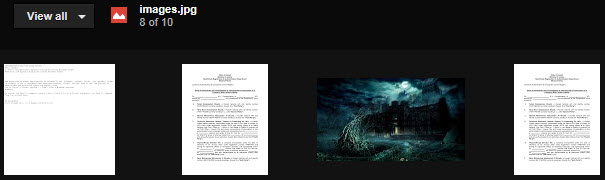
--
Note: I have noticed that any service which belongs to Google works perfectly if you use Google Chrome and that's why I recommend Google Chrome web browser to everyone (well there are many other reasons as well)
Once you are done with the uploading of files, the first thing which you have to do is to view them. Google Drive supports number of file formats which you can view them online without even installing any kind of software.
Please keep sending me your replies / feedback after reading the article and keep asking me the questions about the things which you want to learn about. WHAT I NEED IS JUST A REPLY OR A FEEDBACK FROM YOU GUYS.
You can like my Facebook page or follow me on Twitter or Google+ Community where you can ask me questions and you will also get the notifications of all the new articles which I post on my blog.
How To Preview Files At Google Drive
At Google Drive, you can view any of the file (which are mentioned below) in the browser itself. It means, if you have an Adobe Photoshop file at Google Drive, than you can open and view it in the browser from anywhere using any PC without installing any kind of software, and that's the power of Google Drive Isn't It Cool.
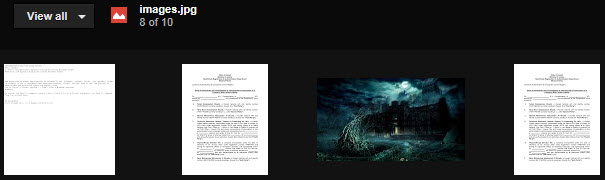
Files Types Which Google Drive Support
You can easily view these files types at Google Drive website:
- Image files (.JPEG, .PNG, .GIF, .TIFF, .BMP)
- Video files (WebM, .MPEG4, .3GPP, .MOV, .AVI, .MPEGPS, .WMV, .FLV)
- Text files (.TXT)
- Markup/Code (.CSS, .HTML, .PHP, .C, .CPP, .H, .HPP, .JS)
- Microsoft Word (.DOC and .DOCX)
- Microsoft Excel (.XLS and .XLSX)
- Microsoft PowerPoint (.PPT and .PPTX)
- Adobe Portable Document Format (.PDF)
- Apple Pages (.PAGES)
- Adobe Illustrator (.AI)
- Adobe Photoshop (.PSD)
- Tagged Image File Format (.TIFF)
- Autodesk AutoCad (.DXF)
- Scalable Vector Graphics (.SVG)
- PostScript (.EPS, .PS)
- TrueType (.TTF)
- XML Paper Specification (.XPS)
- Archive file types (.ZIP and .RAR)
Google Drive Viewing Basics
Now let us discuss how you can actually view your uploaded files.
Umair Shaikh
Website : www.omgureka.com
Contact me : omgureka@gmail.com
Click Facebook or Twitter or Google+ to join my Network and never miss an article again
SOCIAL PROFILES
__._,_.___
Enjoy your stay at Rukhsana Group.
**********************************
Moderators Rukhsana Group:
Kazakhstani1303 & Mumtaz Ali.
Contact us at: kazakhstani1303@gmail.com
Rukhsana-owner@yahoogroups.com
**********************************
**********************************
Moderators Rukhsana Group:
Kazakhstani1303 & Mumtaz Ali.
Contact us at: kazakhstani1303@gmail.com
Rukhsana-owner@yahoogroups.com
**********************************
.
__,_._,___
















.jpg)
0 comments:
Post a Comment